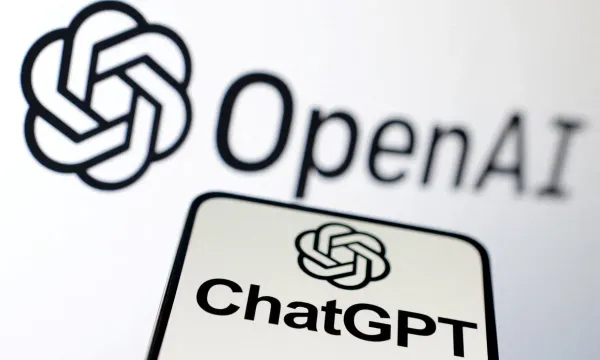Google Gemini Rolls Out Memory Feature to Enhance User Experience with AI
The new feature is being rolled out across the web and mobile app

Google has introduced a major upgrade to its Gemini app, launching a new feature that allows the AI to remember past conversations with users. This memory function, which is now available to Gemini Advanced users with a Google One AI premium subscription, will enhance the app's ability to provide more personalized and relevant responses.
Google’s new memory feature comes shortly after OpenAI’s ChatGPT launched a similar memory function. As more AI-powered chatbots begin to adopt this feature, the addition marks a significant advancement in creating more personalized and efficient experiences while maintaining user privacy and control over stored data.
The new feature is being rolled out across the web and mobile app, with plans for expanded availability in Google Workspace for business and enterprise customers in multiple languages over the coming weeks.
Powered by Google Gemini’s latest 2.0 models, this new memory feature will help users by recalling previous interactions, streamlining future conversations, and improving overall efficiency.
Whether following up on an earlier question or summarizing prior discussions, Gemini now uses past conversations to offer more context-aware and precise responses. This eliminates the need for users to repeatedly introduce topics, creating a smoother and more intuitive interaction experience.
This feature is especially valuable for users working on ongoing projects or seeking continuous AI assistance, as it saves time by reducing redundancy in conversations. With Google’s emphasis on transparency, users will be informed when Gemini references past interactions in its responses or sources.
Unlike Microsoft’s Windows Recall issues, Google ensures users retain full control over their data. Users can easily review, delete, or modify their chat history, as well as choose how long they want to keep their information stored. Additionally, users can deactivate the entire Gemini Apps Activity feature via the ‘My Activity’ settings.